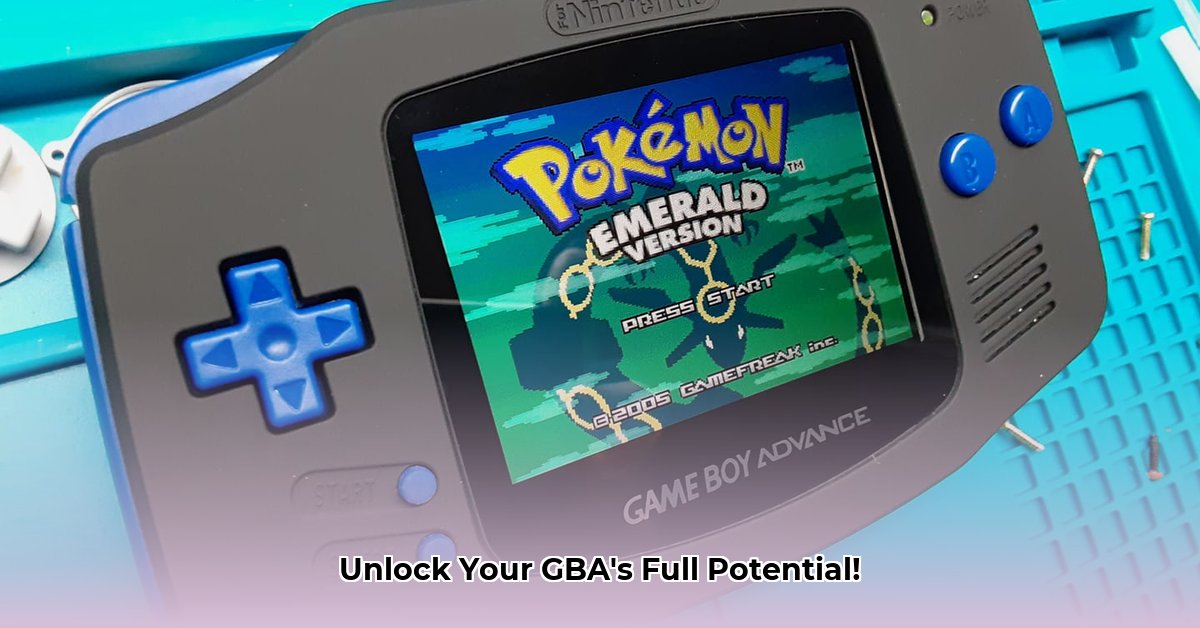
Level Up Your Retro Gaming with GBA Mods
Let's be honest: the Game Boy Advance's original screen is, by today's standards, underwhelming. But fear not, retro gaming enthusiasts! A world of upgrades awaits, spearheaded by the transformative power of IPS screen replacements. These modern screens dramatically improve your GBA experience, offering vibrant colors, sharper images, and vastly improved viewing angles. Prepare for a stunning visual upgrade that will make your classic games look better than ever before. This guide will walk you through the process, from choosing the right parts to installation, covering everything you need to know to successfully mod your GBA.
Giving Your GBA a Vision Upgrade: IPS Screens Explained
The cornerstone of most GBA modding is the IPS (In-Plane Switching) screen replacement. An IPS screen is a type of LCD that provides superior image quality compared to the original GBA's display. Think of it as upgrading from a standard-definition TV to a crisp, high-definition one – the difference is night and day. You'll enjoy more accurate colors, significantly better contrast, and wide viewing angles that eliminate the frustration of washed-out colors and limited visibility.
Numerous IPS upgrade kits are available, each with unique features and price points. Popular manufacturers include Funnyplaying, Hispeedido, Robot Retro, and ExtremeRate. Selecting the right kit involves considering budget, installation complexity, and desired extra features.
Choosing Your GBA IPS Kit: A Detailed Comparison
Selecting the perfect IPS kit can be challenging. The following table helps navigate the options, remembering that prices are estimates and may fluctuate. "$$$" denotes a higher price range.
| Manufacturer | Typical Price | Installation Difficulty | Key Features | Pros | Cons |
|---|---|---|---|---|---|
| Funnyplaying | $20 - $50 | Varies | Often includes backlight, various sizes | Widely available, many options, generally affordable | Quality can vary slightly across models |
| Hispeedido | $25 - $60 | Varies | Sometimes includes brighter backlights | Known for bright displays | Less widely available, potentially less customer support |
| Robot Retro | $50 - $100 | Varies | High-quality components, premium materials | Premium look and feel; excellent build quality | Pricey, can be harder to find, limited selection |
| ExtremeRate | $30 - $80 | Varies | Often offers full console upgrade packages including shells | Complete solutions | Installation of some packages might require more skill |
Important Note: Always verify current prices before purchasing any kit.
Installing Your New IPS Screen: A Step-by-Step Guide (for simpler kits)
This section focuses on installing a basic, no-soldering IPS kit. Always consult your specific kit's instructions, as steps may vary. If you are hesitant about opening your GBA, seek professional assistance or watch detailed video tutorials available online.
- Power Off: Completely power down your GBA.
- Open Carefully: Use appropriate tools (small screwdrivers) to carefully open your GBA. Avoid excessive force.
- Disconnect the Old Screen: Gently detach the ribbon cable from the original screen. These are delicate; proceed slowly.
- Connect the New Screen: Attach the new IPS screen's ribbon cable to the GBA's motherboard, ensuring a secure connection.
- Reassemble: Carefully reassemble your GBA, ensuring all components are properly positioned.
- Test and Enjoy: Power on your GBA and marvel at the improved display!
Warning: More advanced kits may require soldering skills. If you are unfamiliar with soldering, seek assistance or choose a simpler kit. Improper soldering can cause irreversible damage.
Beyond the Screen: Exploring Additional GBA Mods
While an IPS upgrade is a significant improvement, numerous other modifications can further personalize your GBA.
- Custom Shells: Enhance your GBA's aesthetics with custom shells in various colors and designs.
- Backlighting: Improve low-light playability.
- Enhanced Buttons: Replace worn buttons for improved responsiveness.
- USB-C Charging: Upgrade to a more convenient charging method.
Potential Challenges and Troubleshooting
While generally safe, GBA modding presents potential challenges:
- Compatibility Issues: Ensure your kit is compatible with your specific GBA model.
- Fragile Ribbon Cables: Handle ribbon cables carefully to avoid damage.
- Soldering Difficulties (for complex kits): If you are not comfortable with soldering, seek help to avoid potential damage.
Remember that modding carries inherent risks. If you're hesitant or unsure about any step, seek assistance from experienced modders in online communities.
How to Improve Game Boy Advance SP Screen Brightness Without Soldering
Numerous IPS screen kits enhance GBA SP (AGS-001) brightness without soldering. However, a trade-off often exists between ease of installation and additional features like adjustable brightness. Reputable sellers like Funny Playing provide various options, but thorough research and review reading are crucial. Consider factors such as brightness levels, features (touch controls, pixel mode), and long-term reliability when making your selection.
Key Takeaways:
- Non-soldering GBA SP IPS kits offer improved brightness without requiring soldering skills.
- A balance exists between ease of installation and feature availability (adjustable brightness).
- Reputable sellers provide diverse options; check reviews carefully.
- Account for brightness, features, and reliability when selecting a kit.
This guide provides a foundation for successfully modding your Game Boy Advance. Remember to prioritize safety, research thoroughly, and enjoy the process of breathing new life into your beloved retro console!
⭐⭐⭐⭐☆ (4.8)
Download via Link 1
Download via Link 2
Last updated: Sunday, May 04, 2025